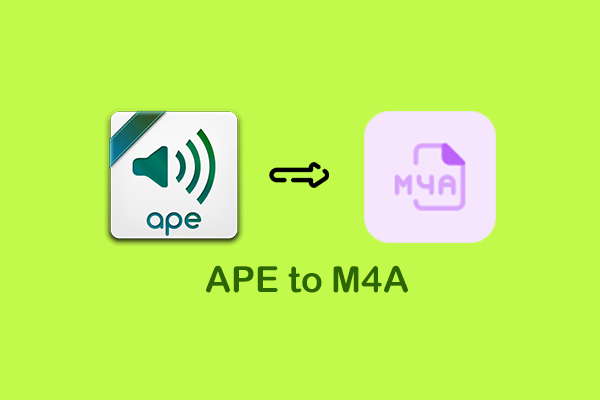Introduction to M4A
MPEG-4 Audio, or M4A for short, is an audio file format used to store podcasts, music, and other audio files. It produces high-quality recordings of music and is comparatively small for uses such as archiving and streaming. The M4A format is most frequently used to download audio files from the iTunes Store.
Introduction to MIDI
Musical Instrument Digital Interface, or MIDI, is a term that describes digital communication between different instruments and applications. Note that MIDI does not contain real audio data files. Because of this, MIDI is a crucial format for creating, modifying, and performing music, particularly for someone who wants to change specific aspects like timing, instruments, and pitch.
5 Best M4A to MIDI Converters
How to convert M4A to MIDI? The following content offers 5 robust and user-friendly M4A to MIDI converters. Read on for more.
M4A to MIDI Converter 1: AnyConv
AnyConv is a web-based online converter capable of converting M4A to MIDI quickly and easily. It supports various popular formats, including AAC, MP3, FLAC, AVI, and some document formats. Different devices, like computers, mobile phones, etc. support this converting tool. As long as you have a browser, you can use AnyConv.

M4A to MIDI Converter 2: MiConv
The second M4A to MIDI converter is MiConv. It is also an online converting tool that can be used without installation. It supports multiple video/audio formats, like 3G2, MKV, MIDI, MP4, OGV, MPG, AAC, AC3, etc. Plus, MiConv has an intuitive interface that enables you to convert M4A to MIDI without effort. Moreover, only you can view your files, and they are totally secure. After conversion, all files will be permanently deleted within two hours.
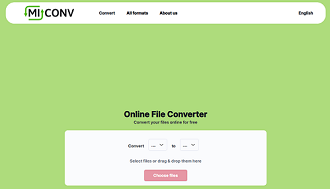
M4A to MIDI Converter 3: Wavetable
Wavetable is an easy-to-use and reliable conversion tool that makes the conversion process easier. It supports a wide range of formats and has cutting-edge tools for editing and producing music. With this converter, you can convert M4A to MIDI smoothly and easily. But note that only basic features are available in the free version.
M4A to MIDI Converter 4: Samplab
The fourth recommended M4A to MIDI converter is Samplab, which supports online conversion tasks as well. It supports various audio/video formats, including WAV, ALAC, MP3, M4A, FLAC, OPUS, OGG, MP4, WebM, etc. With just a few clicks, the conversion process will be finished at a fast speed.
M4A to MIDI Converter 5: audio-convert.com
The last worth trying file converter is audio-convert.com, which is also a web-based file converter like the above-mentioned tools. It allows you to convert M4A to various formats like MIDI, MP3, OGG, OPUS, MMF, M4R, WMA, AAC, WAV, etc. Plus, this converting tool enables you to convert multiple files at once. It is totally free and has no file size restriction, so you can convert audio files of any size. Moreover, the use of advanced conversion technologies allows you to convert audio files as quickly as possible.
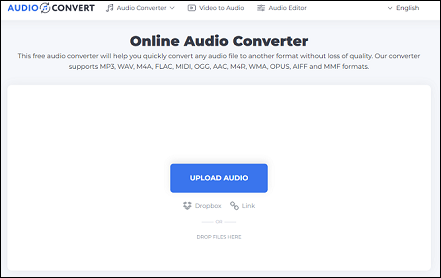
Bonus: Convert M4A to Other Formats Easier with MiniTool Video Converter
If you’re looking for a user-friendly and professional M4A converter, try MiniTool Video Converter and you will be impressed. This M4A converter is completely free and has no ads, bundles, or watermarks, enabling you to convert M4A to other formats without hassle. Plus, MiniTool supports various popular video or audio formats, including but not limited to MP4, MOV, MKV, OGV, FLV, VOB, WAV, MP3, AAC, etc. It also offers platform-compatible and device-supported formats, like Vimeo, YouTube, Facebook, Apple, Android, etc.
Moreover, MiniTool Video Converter allows you to customize the output parameters, such as quality, frame rate, bitrate, sample rate, encoder, and so on. Batch conversion is also available in MiniTool Video Converter, which can save a lot of time. With this application, you can convert M4A to other formats efficiently and effortlessly!
Click the download button below and try it!
MiniTool Video ConverterClick to Download100%Clean & Safe
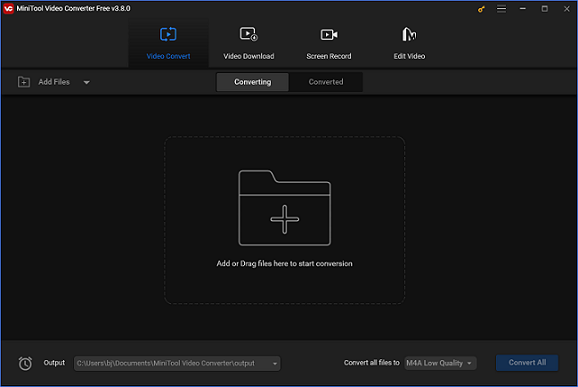
Conclusion
This post offers 5 professional and robust M4A to MIDI converters for effortless conversion tasks. In addition to that, an excellent and free M4A converter – MiniTool Video Converter is highly recommended. Simply pick your preferred option. I hope this article is really helpful to you!


![How to Convert M4A to OGV Effortlessly? [Comprehensive Guide]](https://vc-test.minitool.com/images/uploads/2024/12/m4a-to-ogv-thumbnail.png)